QQ咨询
电话
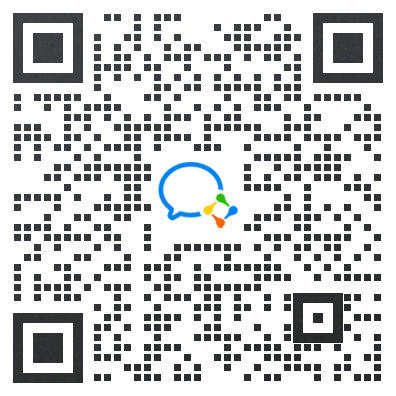
微信扫码咨询
TinyMce可以通过自定义插件轻松的扩展。
PluginManager.add(pluginId, callback)传入插件ID和插件回调方法。并建议通过getMegadata返回name(插件名称)和url(插件帮助文档的URL地址)。
tinymce.PluginManager.add('pluginId', function(editor, url) {
// add plugin code here
return {
getMetadata: function () {
return {
name: 'Custom plugin',
url: 'https://example.com/docs/customplugin'
};
}
}
});
可以使用两种方式加载插件。
使用external_plugins配置,指定插件的URL地址。
tinymce.init({
external_plugins: {
pluginId: 'https://example.com/customplugincode.min.js'
},
plugins: ''
});
将代码拷贝到TinyMCE程序的plugins目录。然后在plugins参数里增加配置。
tinymce.init({
plugins: 'pluginId'
});
/*
Note: We have included the plugin in the same JavaScript file as the TinyMCE
instance for display purposes only. Tiny recommends not maintaining the plugin
with the TinyMCE instance and using the `external_plugins` option.
*/
tinymce.PluginManager.add('example', function(editor, url) {
var openDialog = function () {
return editor.windowManager.open({
title: 'Example plugin',
body: {
type: 'panel',
items: [
{
type: 'input',
name: 'title',
label: 'Title'
}
]
},
buttons: [
{
type: 'cancel',
text: 'Close'
},
{
type: 'submit',
text: 'Save',
primary: true
}
],
onSubmit: function (api) {
var data = api.getData();
/* Insert content when the window form is submitted */
editor.insertContent('Title: ' + data.title);
api.close();
}
});
};
/* Add a button that opens a window */
editor.ui.registry.addButton('example', {
text: 'My button',
onAction: function () {
/* Open window */
openDialog();
}
});
/* Adds a menu item, which can then be included in any menu via the menu/menubar configuration */
editor.ui.registry.addMenuItem('example', {
text: 'Example plugin',
onAction: function() {
/* Open window */
openDialog();
}
});
/* Return the metadata for the help plugin */
return {
getMetadata: function () {
return {
name: 'Example plugin',
url: 'http://exampleplugindocsurl.com'
};
}
};
});
/*
The following is an example of how to use the new plugin and the new
toolbar button.
*/
tinymce.init({
selector: 'textarea#custom-plugin',
plugins: 'example help',
toolbar: 'example | help'
});